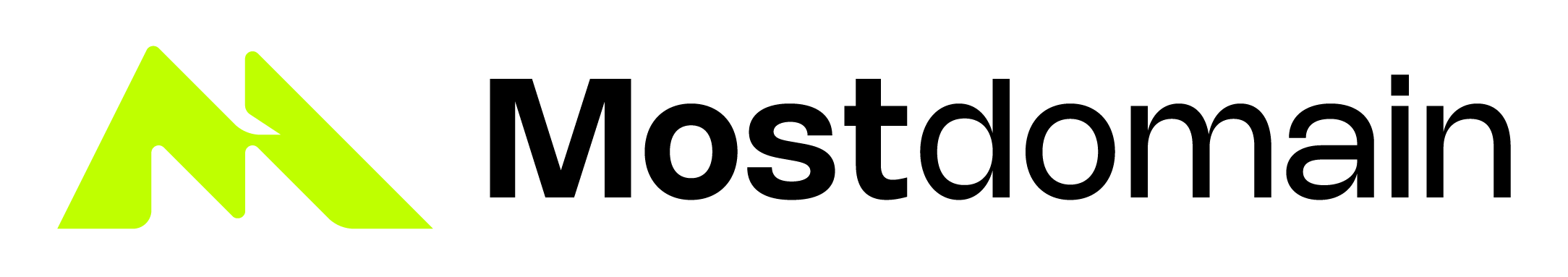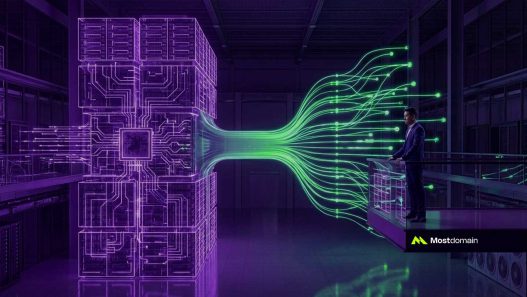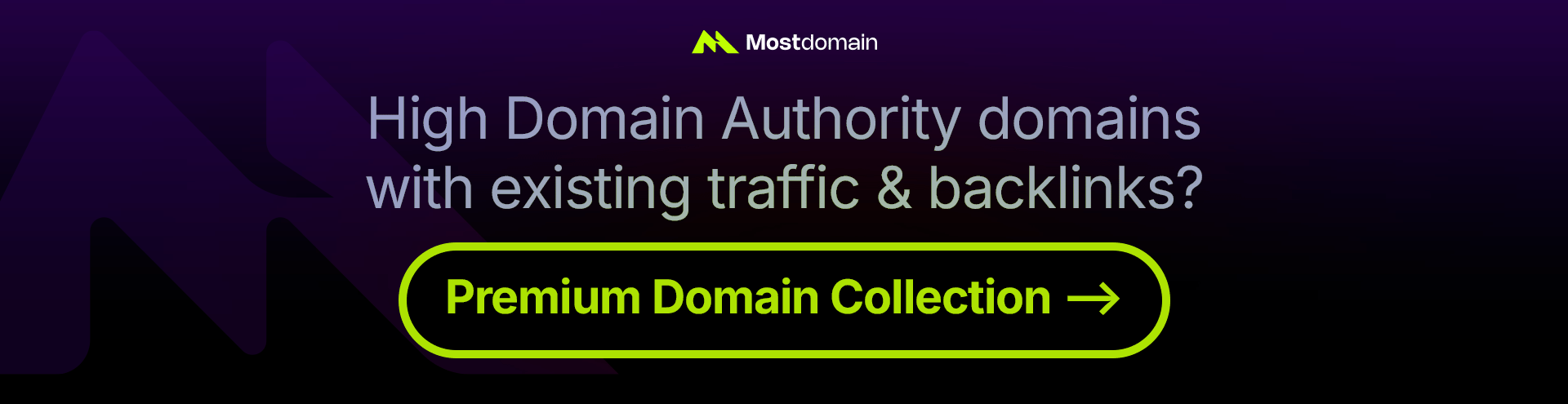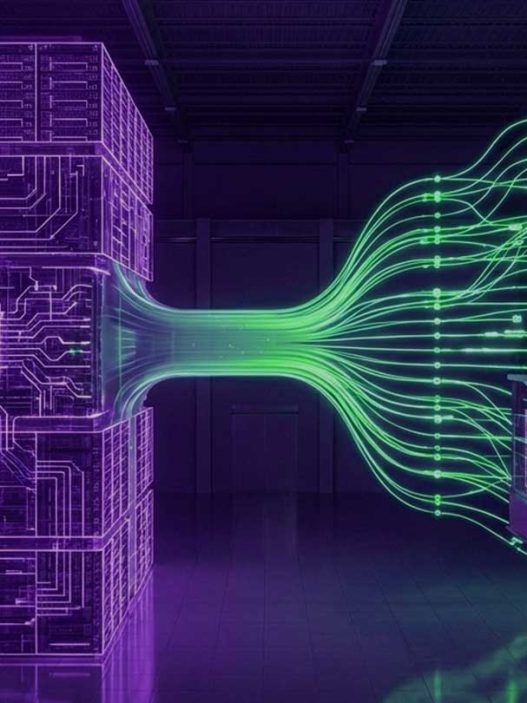React JS has fundamentally changed how I approach web development over the past eight years, and as someone who’s witnessed its evolution firsthand, I can confidently say that learning React was one of the best decisions I made in my career. Today, I want to share everything you need to know about this incredible JavaScript library that’s powering millions of websites worldwide.
Whether you’re a complete beginner or looking to upgrade your skills, this comprehensive guide will walk you through React’s core concepts, practical applications, and why it continues to dominate the web development landscape in 2025.
What Exactly is React and Why Should You Care?
React is a JavaScript library created by Facebook (now Meta) for building user interfaces, particularly for web applications. Think of it as a powerful toolbox that helps developers create interactive, dynamic websites more efficiently than traditional methods.
What makes React special? Instead of manipulating the entire webpage when something changes, React breaks your interface into small, reusable pieces called components. It’s like building with LEGO blocks – you create individual pieces that can be combined and reused to build complex structures.
Since its public release in 2013, React has become the most popular frontend library, with over 200 million downloads per week. Major companies like Netflix, Airbnb, Instagram, and WhatsApp rely on React for their user interfaces.
“React makes it painless to create interactive UIs. Design simple views for each state in your application, and React will efficiently update and render just the right components when your data changes.” – React Official Documentation
How Did React Revolutionize Web Development?
Before React, building interactive websites was like trying to conduct an orchestra where every musician played whenever they felt like it. Developers had to manually track and update every part of the webpage when data changed, leading to complex, error-prone code.
React introduced a declarative approach to building UIs. Instead of telling the browser step-by-step how to update the interface, you simply describe what the interface should look like for any given state, and React figures out how to make it happen.
Here’s what this means in practice:
| Traditional Approach | React Approach |
| Manually update DOM elements | Describe UI state declaratively |
| Track changes across entire app | Components manage their own state |
| Complex event handling | Simple, predictable data flow |
| Difficult to maintain | Modular, reusable components |
The introduction of JSX (JavaScript XML) was another game-changer. JSX allows you to write HTML-like syntax directly in JavaScript, making React components more readable and intuitive to write.
What Makes React So Powerful? Key Features That Matter
Component-Based Architecture: Building Blocks of Modern Web
React’s component-based architecture is like having a library of pre-built, customizable modules. Each component encapsulates its own logic and rendering, making your code more organized and maintainable.
Here’s a simple example of how powerful this approach is:
function WelcomeMessage({ name }) {
return <h1>Hello, {name}!</h1>;
}
// Reuse everywhere
<WelcomeMessage name="Sarah" />
<WelcomeMessage name="John" />Virtual DOM: The Secret to React’s Speed
One of React’s most innovative features is the Virtual DOM. Think of it as a lightweight copy of the actual webpage stored in memory. When something changes, React:
• Compares the new virtual DOM with the previous version
• Identifies exactly what needs to change
• Updates only those specific parts in the real DOM
This process, called “diffing,” makes React applications incredibly fast and efficient.
The Virtual DOM works by:
• Comparing the new virtual DOM with the previous version
• Identifying exactly what needs to change
• Updating only those specific parts in the real DOM
Unidirectional Data Flow: Predictable and Debuggable
React enforces a one-way data flow pattern, where data moves from parent components down to child components through props. This makes your application’s behavior predictable and bugs easier to track down.
React vs Other Frameworks: How Does It Stack Up?
When choosing a frontend framework in 2025, you’ll likely compare React with Angular and Vue.js. Here’s my honest assessment based on real-world experience:
| Feature | React | Angular | Vue.js |
| Learning Curve | Moderate | Steep | Gentle |
| Performance | Excellent | Good | Excellent |
| Community | Massive | Large | Growing |
| Job Market | Highest demand | High demand | Moderate demand |
| Flexibility | Very flexible | Opinionated | Balanced |
| Mobile Development | React Native | Ionic | NativeScript |
When to choose React:
• You want maximum flexibility and control
• You’re building complex, interactive applications
• You need strong community support and job opportunities
• You plan to develop mobile apps with React Native
When to consider alternatives:
• You prefer opinionated, all-in-one solutions (Angular)
• You want the gentlest learning curve (Vue.js)
• You’re building simple, static websites (consider static site generators)
How to Get Started with React in 2025?
Setting Up Your Development Environment
Getting started with React has never been easier. The React team and the community have created excellent tools that get you up and running quickly.
Option 1: Using Vite (Recommended for 2025)
npm create vite@latest my-react-app -- --template react
cd my-react-app
npm install
npm run devOption 2: Using Create React App
npx create-react-app my-react-app
cd my-react-app
npm startPro Tip: I recommend Vite for new projects in 2025. It’s significantly faster than Create React App and provides a better development experience with features like Hot Module Replacement (HMR).
Your First React Component: Making It Real
Let’s create your first meaningful React component. Instead of the typical “Hello World,” we’ll build something more practical – a user profile card:
function UserProfile({ name, role, avatar }) {
return (
<div className="user-profile">
<img src={avatar} alt={`${name}'s profile`} />
<h2>{name}</h2>
<p>{role}</p>
<button onClick={() => alert(`Hello ${name}!`)}>
Say Hello
</button>
</div>
);
}This component demonstrates three key React concepts:
• Props: Data passed from parent components
• JSX: HTML-like syntax in JavaScript
• Event Handling: Interactive user interfaces
What Are React Hooks and Why Do They Matter?
React Hooks, introduced in 2018, fundamentally changed how we write React components. They allow you to use state and other React features in functional components, making your code more concise and easier to understand.
The Most Important Hooks You’ll Use Daily
useState: Managing Component State
function Counter() {
const [count, setCount] = useState(0);
return (
<div>
<p>You clicked {count} times</p>
<button onClick={() => setCount(count + 1)}>
Click me
</button>
</div>
);
}useEffect: Handling Side Effects
function UserData({ userId }) {
const [user, setUser] = useState(null);
useEffect(() => {
fetch(`/api/users/${userId}`)
.then(response => response.json())
.then(setUser);
}, [userId]);
return user ? <div>{user.name}</div> : <div>Loading...</div>;
}Hooks have made React development more functional and composable, allowing you to extract and reuse stateful logic between components easily.
What’s New in React for 2025? Cutting-Edge Features
The React ecosystem continues to evolve rapidly. Here are the trends and features that are shaping React development in 2025:
React Server Components: The Future of Performance
React Server Components (RSC) represent a paradigm shift in how we think about React applications. They allow components to render on the server, reducing the JavaScript bundle size and improving initial page load times.
Benefits of Server Components:
• Faster initial page loads
• Smaller JavaScript bundles
• Better SEO performance
• Direct database access from components
Concurrent Features: Smoother User Experiences
React’s concurrent features, including Suspense and concurrent rendering, help create more responsive applications by allowing React to work on multiple tasks simultaneously without blocking the main thread.
function App() {
return (
<Suspense fallback={<Loading />}>
<UserProfile />
<Posts />
</Suspense>
);
}TypeScript Integration: Safer Development
In 2025, TypeScript with React has become the standard for professional development. It provides type safety, better IDE support, and catches errors before they reach production.
interface UserProps {
name: string;
age: number;
isActive?: boolean;
}
function User({ name, age, isActive = false }: UserProps) {
return (
<div>
<h2>{name}</h2>
<p>Age: {age}</p>
{isActive && <span>Active</span>}
</div>
);
}Which Tools Should You Use with React?
The React ecosystem is vast and sometimes overwhelming. Here’s my curated list of essential tools for React development in 2025:
Development Tools
| Tool | Purpose | Why Use It |
| Vite | Build tool | Lightning-fast development server |
| React DevTools | Debugging | Essential for component inspection |
| ESLint | Code quality | Catches common mistakes |
| Prettier | Code formatting | Consistent code style |
UI and Styling
• Tailwind CSS: Utility-first CSS framework
• shadcn/ui: High-quality, customizable components
• Framer Motion: Smooth animations and transitions
• React Hook Form: Efficient form handling
State Management
• Zustand: Lightweight state management
• React Query/TanStack Query: Server state management
• Context API: Built-in React state sharing
Testing
• Jest: Unit testing framework
• React Testing Library: Component testing
• Cypress: End-to-end testing
Can React Handle Large-Scale Applications?
Absolutely! React’s architecture makes it excellent for large-scale applications. Companies like Facebook, Netflix, and Airbnb run massive React applications serving millions of users daily.
Strategies for Scaling React Apps
Code Splitting and Lazy Loading
import { lazy, Suspense } from 'react';
const Dashboard = lazy(() => import('./Dashboard'));
function App() {
return (
<Suspense fallback={<div>Loading...</div>}>
<Dashboard />
</Suspense>
);
}Component Libraries and Design Systems Creating reusable component libraries ensures consistency across large teams and applications.
Micro-Frontend Architecture For extremely large applications, you can split your React app into smaller, independently deployable pieces.
What About React Native for Mobile Development?
One of React’s biggest advantages is React Native, which allows you to build mobile apps using React concepts. With React Native, you write your code once and deploy to both iOS and Android.
Key benefits of React Native: • Cross-platform development • Code reuse between web and mobile • Faster development cycles • Cost-effective for businesses
Major apps built with React Native include Instagram, WhatsApp, Discord, and Shopify.
What Are the Common Challenges and How to Overcome Them?
Every technology has its learning curve and challenges. Here’s what I’ve encountered and how to address them:
Performance Optimization
Challenge: React apps can become slow with improper implementation.
Solutions:
• Use React.memo for component memoization
• Implement proper key props in lists
• Avoid unnecessary re-renders with useCallback and useMemo
• Profile your app with React DevTools
Learning Curve
Challenge: React ecosystem can feel overwhelming for beginners.
Solutions:
• Start with core React concepts before exploring the ecosystem
• Focus on one tool at a time
• Build projects to practice concepts
• Join React communities for support
Keeping Up with Changes
Challenge: React and its ecosystem evolve rapidly.
Solutions:
• Follow React’s official blog and documentation
• Subscribe to React newsletters
• Participate in React conferences and meetups
• Practice continuous learning
Looking Forward: What’s Next for React?
As we move through 2025, React continues to evolve with exciting developments:
AI Integration
React applications are increasingly integrating AI features, from chatbots to recommendation systems. The React ecosystem is adapting with new libraries and patterns for AI integration.
WebAssembly Support
WebAssembly (WASM) integration allows React applications to run computationally intensive tasks at near-native speed, opening new possibilities for web applications.
Edge Computing
React is moving closer to the edge with frameworks like Next.js supporting edge deployment, reducing latency and improving user experience globally.
Enhanced Developer Experience
Tools like the React Compiler and improved debugging capabilities continue to make React development more enjoyable and productive.
Your Next Steps: From Beginner to React Developer
Whether you’re just starting or looking to advance your React skills, here’s your roadmap:
Beginner Path (0-3 months)
- Learn JavaScript fundamentals
- Understand React core concepts (components, props, state)
- Practice with small projects
- Learn JSX and event handling
- Build your first complete React app
Intermediate Path (3-6 months)
- Master React Hooks
- Learn state management with Context API
- Understand React Router for navigation
- Practice with larger projects
- Learn testing with React Testing Library
Advanced Path (6+ months)
- Master performance optimization techniques
- Learn advanced patterns (render props, HOCs)
- Explore React Server Components
- Build full-stack applications
- Contribute to open-source React projects
Final Thoughts: Why React Remains the Top Choice
After working with React for years and watching it evolve, I’m convinced it remains the best choice for most web development projects in 2025. Its combination of flexibility, performance, community support, and continuous innovation makes it an investment in your future as a developer.
React isn’t just a library – it’s an entire ecosystem that empowers developers to build incredible user experiences. Whether you’re building a simple landing page or a complex enterprise application, React provides the tools and patterns you need to succeed.
The key to mastering React is consistent practice and staying curious about new developments. Start with the basics, build projects that challenge you, and gradually explore the broader ecosystem.
Remember, every expert was once a beginner. Your React journey starts with a single component, and before you know it, you’ll be building applications that delight users and advance your career.
References
- React Official Documentation. (2025). React – A JavaScript library for building user interfaces.
- Mozilla Developer Network. (2025). Getting started with React – Learn web development.
- Meta Open Source. (2025). Facebook/React: The library for web and native user interfaces. GitHub.
- W3Schools. (2025). React Tutorial.
- Wieruch, R. (2025). React Trends in 2025. RobinWieruch.de.
- GeeksforGeeks. (2025). The Future of React JS in 2025.
- GraffersID. (2025). React Trends-New Features & Development Tips for 2025.
- Baisden, A. (2025). Building Modern React Apps in 2025 – A Guide to Cutting-Edge Tools and Tech Stacks. DEV Community.
- React Native Documentation. (2025). Introduction · React Native.
- State of JS. (2024). Front-end Frameworks. The State of JS Survey.