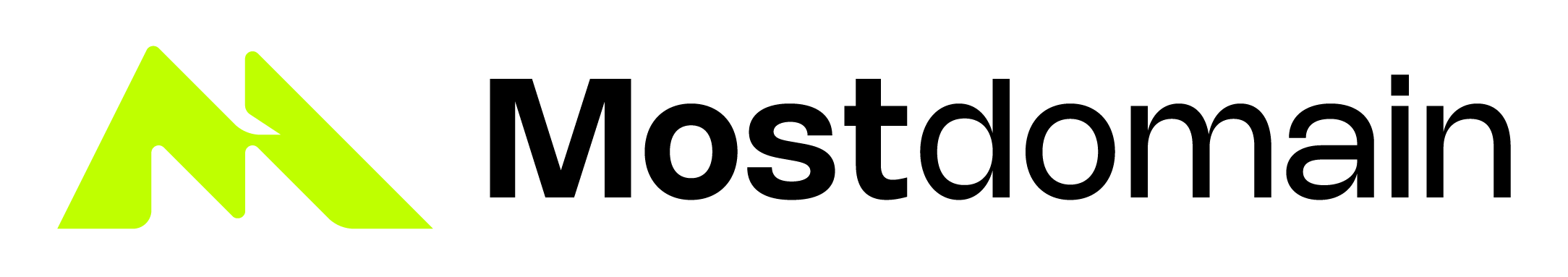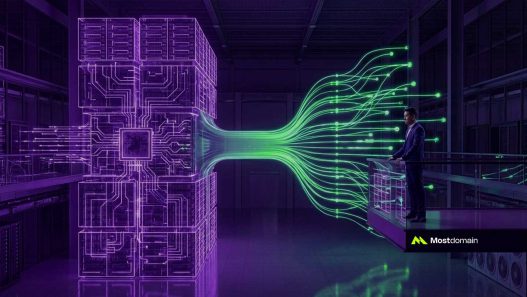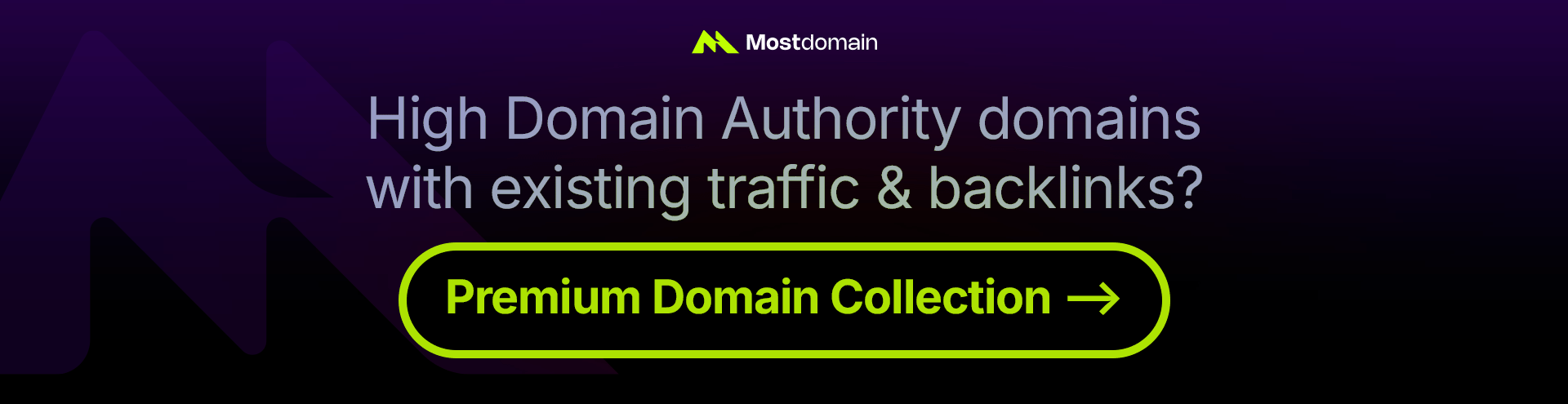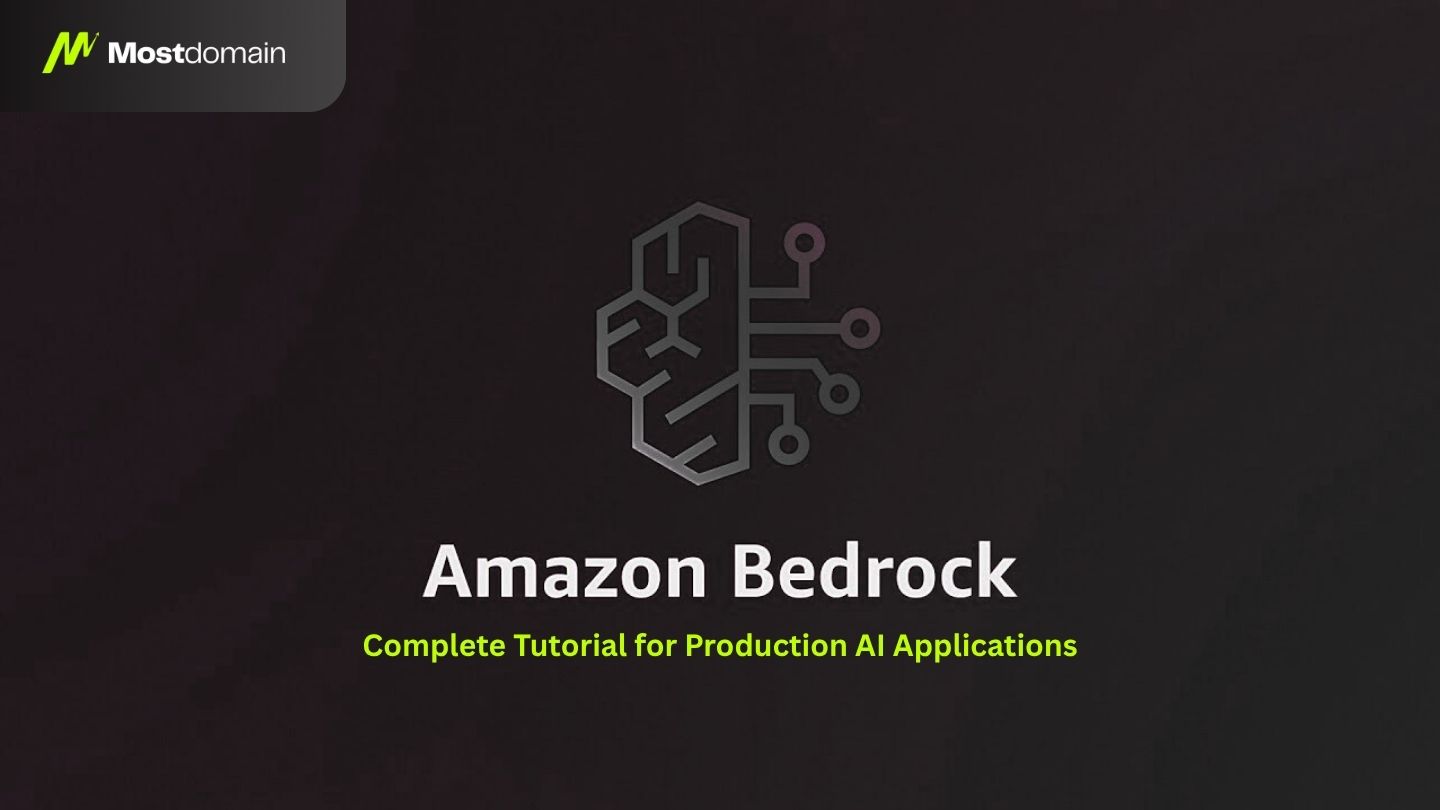The digital battlefield has never been more treacherous for WordPress security. In 2024 alone, cybersecurity researchers uncovered a staggering 7,966 new vulnerabilities across the WordPress ecosystem—representing a devastating 34% increase from the previous year that signals an unprecedented escalation in cyber warfare targeting the world’s most popular content management system.
This explosive growth in WordPress security threats isn’t merely a statistical anomaly. AI-powered attack methodologies are fundamentally reshaping how malicious actors operate, enabling automated vulnerability scanning across millions of WordPress installations within hours rather than months. What once required sophisticated technical expertise can now be executed by script kiddies wielding machine learning algorithms.
Your WordPress site faces an existential threat that demands immediate, comprehensive action. This ultimate WordPress security guide 2025 provides battle-tested strategies, essential WordPress security plugins, and step-by-step implementation procedures that will transform your vulnerable website into an impenetrable digital fortress capable of withstanding even the most sophisticated cyber attacks.
Learn About: Website Security Checklist For SEO Boost
How Bad is WordPress Security in 2025?
The Vulnerability Explosion That’s Reshaping Digital Security
The cybersecurity landscape underwent a seismic shift in 2024, with WordPress bearing the brunt of intensified attack campaigns. Patchstack’s comprehensive vulnerability research revealed that 7,966 new security flaws were discovered across plugins, themes, and core WordPress installations—a number that represents more than 20 new vulnerabilities being identified every single day.
The distribution of these vulnerabilities tells a compelling story about where your WordPress security efforts should focus. An overwhelming 96% of vulnerabilities originated from plugins, while themes accounted for 4%, and WordPress core itself contributed only seven vulnerabilities. This data conclusively demonstrates that third-party extensions represent the primary attack surface that cybercriminals actively exploit.
Perhaps most alarming is the severity classification of these threats. High-priority vulnerabilities constituted 11.6% of all discoveries, meaning nearly 900 critical security flaws were identified that either are currently being exploited in the wild or are expected to be targeted imminently. Medium-priority threats represented 18.8%, while the remaining 69.6% fell into the low-priority category—though even these “minor” vulnerabilities can serve as stepping stones for sophisticated attack chains.
How Have AI-Enhanced Attacks Changed the Game?
Artificial intelligence has democratized cybercrime, transforming WordPress security threats from specialized technical endeavors into automated mass-exploitation campaigns. Modern attack infrastructure leverages machine learning algorithms to identify vulnerable WordPress installations by analyzing response headers, plugin signatures, readme.html files, and even subtle timing variations that reveal underlying software versions.
The implications are staggering. Where traditional attackers might manually test dozens of sites per day, AI-powered scanning networks can evaluate thousands of WordPress installations per hour, automatically categorizing them by vulnerability type, exploitation difficulty, and potential value. This technological evolution means that WordPress sites with even minor security gaps become sitting ducks for immediate automated exploitation.
These AI systems excel at credential stuffing operations, where previously breached username-password combinations are tested across vast networks of WordPress sites simultaneously. Unlike human attackers constrained by time and attention, AI can attempt thousands of login combinations per minute while adapting to countermeasures like CAPTCHA systems and rate limiting in real-time.
| 2024 WordPress Vulnerability Statistics | |
|---|---|
| Total Vulnerabilities Discovered | 7,966 |
| Daily Average Discovery Rate | 22 vulnerabilities |
| Plugin-Related Vulnerabilities | 96% (7,647 threats) |
| Theme-Related Vulnerabilities | 4% (312 threats) |
| WordPress Core Vulnerabilities | 7 threats |
| High-Priority Threats | 11.6% (924 critical) |
| Medium-Priority Threats | 18.8% (1,498 moderate) |
| Year-over-Year Increase | +34% growth |
What Are the Biggest WordPress Security Threats in 2025?
1. AI-Enhanced Automated Attack Networks
The integration of artificial intelligence into cybercriminal operations represents the most paradigm-shifting development in WordPress security threats since the platform’s inception. Machine learning-powered attack frameworks now enable cybercriminals to orchestrate sophisticated campaigns that would have required teams of expert hackers just a few years ago.
These AI systems operate by continuously analyzing successful attack patterns, automatically adapting exploitation techniques based on defensive responses, and sharing intelligence across criminal networks in real-time. When a new WordPress plugin vulnerability is discovered, AI networks can weaponize this intelligence within hours, automatically generating exploit code and deploying it across millions of potential targets before human defenders can react.
The sophistication extends to behavioral analysis and evasion techniques. Modern AI attack systems can mimic legitimate user behavior, gradually escalating privileges over weeks or months to avoid detection, and even perform reconnaissance to identify high-value targets worth manual attention from human operators.
2. Why Are XSS Vulnerabilities So Dangerous Now?
Cross-site scripting attacks have evolved from nuisance-level threats to sophisticated vectors for complete WordPress site compromise. XSS vulnerabilities now represent approximately 50% of all plugin security flaws, making them the single most prevalent attack vector in the WordPress ecosystem.
Modern XSS exploits go far beyond simple script injection. Advanced attackers leverage stored XSS vulnerabilities to establish persistent footholds within WordPress installations, enabling long-term data exfiltration, administrator session hijacking, and backdoor installation that can survive plugin updates and security scans.
The proliferation of XSS vulnerabilities stems from inadequate security awareness among plugin developers, particularly those creating extensions for niche markets where security scrutiny is minimal. Popular plugins aren’t immune—even extensions with millions of active installations regularly discover XSS vulnerabilities that could have been prevented through basic input validation practices.
3. What Makes Abandoned Plugins So Dangerous?
Abandoned WordPress plugins represent a uniquely dangerous threat because they create permanent security vulnerabilities that never receive patches. Research indicates that 827 plugins and themes were abandoned in 2024, leaving millions of WordPress installations with perpetual security exposures.
The danger multiplies when popular plugins suddenly become abandoned due to developer burnout, acquisition complications, or business model failures. Sites that relied on these plugins face an impossible choice: maintain functionality with known vulnerabilities or lose critical features by removing the abandoned extensions.
Plugin abandonment follows predictable patterns that security-conscious administrators can recognize. Warning signs include irregular update schedules, unresolved support tickets accumulating for months, compatibility issues with recent WordPress versions, and developers becoming unresponsive to security vulnerability reports.
Critical Security Alert: Even plugins with millions of active installations can suddenly become abandoned, leaving users with no security updates for newly discovered vulnerabilities. Regular plugin auditing is essential for identifying abandonment before it becomes a crisis.
4. Supply Chain Attacks Through Nulled Themes and Plugins
The underground market for “nulled” WordPress themes and plugins continues to flourish, providing cybercriminals with an ideal distribution mechanism for malware, backdoors, and data harvesting tools. These pirated extensions often contain sophisticated malicious code that remains dormant for months before activating, making detection extremely challenging.
Supply chain attacks through nulled extensions represent a particularly insidious threat because users willingly install the malicious code while believing they’re simply saving money on premium themes or plugins. The malware embedded in these extensions often includes remote access capabilities, cryptocurrency mining scripts, and data exfiltration tools that operate below the threshold of typical security monitoring.
Security researchers have documented extensive criminal networks that specialize in creating convincing nulled versions of popular WordPress extensions. These operations invest significant resources in making their malicious versions functionally identical to legitimate releases while embedding sophisticated backdoors that provide persistent access to compromised sites.
5. API Endpoint Exploitation and Privilege Escalation
WordPress’s evolution toward headless architectures and REST API functionality has created new attack surfaces that many administrators fail to secure properly. API endpoint vulnerabilities can expose sensitive data, enable unauthorized database modifications, or provide pathways for privilege escalation that bypass traditional security measures.
The complexity of API security creates numerous opportunities for misconfiguration. Endpoints might lack proper authentication, implement insufficient authorization controls, or fail to validate input data appropriately. A single vulnerable API endpoint can compromise an entire WordPress installation regardless of how well other security measures are implemented.
Advanced persistent threats (APTs) increasingly target API endpoints because they often provide direct database access that bypasses traditional WordPress security plugins and monitoring systems. These attacks can operate undetected for extended periods while extracting valuable data or establishing persistent access mechanisms.
| Threat Assessment Matrix 2025 | ||||
|---|---|---|---|---|
| Threat Category | Likelihood | Impact Level | Detection Difficulty | Prevention Complexity |
| AI-Powered Attacks | ✅ Very High | ✅ Critical | ❌ Very Difficult | ❌ Very Complex |
| XSS Exploits | ✅ Very High | ⚠️ High | ⚠️ Moderate | ⚠️ Moderate |
| Abandoned Plugins | ✅ High | ✅ Critical | ❌ Difficult | ✅ Easy |
| Nulled Themes/Plugins | ⚠️ Medium | ✅ Critical | ❌ Very Difficult | ✅ Easy |
| API Exploitation | ⚠️ Medium-High | ✅ High | ❌ Difficult | ❌ Complex |
Which WordPress Security Plugins Actually Work in 2025?
1. Wordfence Security: The Gold Standard for Comprehensive Protection
Wordfence Security maintains its position as the industry’s most trusted WordPress security plugin, delivering enterprise-grade protection through its sophisticated threat intelligence network that analyzes over 4 billion attacks monthly. The plugin’s real-time threat defense feed automatically updates protection rules as new threats emerge, ensuring users receive immediate protection against zero-day exploits.
The free version provides robust web security fundamentals including endpoint firewall protection, malware scanning capabilities, brute force attack prevention, and login security monitoring. Premium subscribers gain access to real-time IP blacklists updated every minute, country-specific blocking capabilities, premium support with guaranteed response times, and advanced scanning features that can detect even polymorphic malware variants that evade signature-based detection.
Wordfence’s distinctive advantages include its ability to block attacks at the WordPress level before they reach the server, comprehensive two-factor authentication integration, and detailed attack analytics that help administrators understand their threat landscape. The plugin’s live traffic monitoring provides real-time visibility into all website visitors, enabling immediate identification of malicious activity patterns.
2. Sucuri Security: Professional-Grade Cloud Protection
Sucuri Security delivers enterprise-level protection through its cloud-based security platform that combines website monitoring, malware detection, performance optimization, and professional incident response services. The platform excels at post-compromise recovery, offering expert malware removal services when prevention measures fail.
Sucuri’s global Content Delivery Network (CDN) functions as both a performance enhancement and security barrier, filtering malicious traffic before it reaches your WordPress installation. The service includes advanced DDoS protection, virtual patching for vulnerable plugins, comprehensive website monitoring, and detailed security analytics that provide actionable intelligence about attack patterns and threat trends.
The platform’s website firewall capabilities include SQL injection prevention, XSS filtering, comment spam blocking, and behavioral analysis that can identify and block suspicious activity patterns. Premium plans include guaranteed malware cleanup, priority support, and advanced security features designed for high-traffic commercial websites.
3. iThemes Security (Solid Security): User-Friendly Enterprise Features
iThemes Security, recently rebranded as Solid Security, focuses on making enterprise-level WordPress security accessible to non-technical users through its intuitive interface and automated security hardening capabilities. The plugin’s one-click security implementation can deploy dozens of security best practices instantly, making it ideal for users who need comprehensive protection without complex configuration requirements.
Core security features include advanced brute force protection with progressive login delays, comprehensive file change detection, malware scanning with automatic quarantine capabilities, and integrated two-factor authentication support. The plugin’s security dashboard provides clear, actionable insights about potential threats and recommended security improvements.
Advanced features include password security enforcement, user action logging, system file scanning, database backup capabilities, and security issue prioritization that helps administrators focus on the most critical vulnerabilities first. The plugin’s security report generation capabilities make it easy to demonstrate security compliance to clients or stakeholders.
4. Jetpack Protect: WordPress.com Infrastructure Power
Jetpack Protect leverages WordPress.com’s massive infrastructure and threat intelligence capabilities to provide comprehensive security monitoring and protection services. The platform offers automated daily security scans, real-time downtime monitoring, spam protection through Akismet integration, and seamless backup capabilities.
The service’s brute force protection automatically implements progressive login delays and blocks suspicious IP addresses based on global attack pattern analysis. Jetpack’s integration with WordPress.com’s infrastructure provides access to threat intelligence gathered from millions of WordPress sites, enabling proactive protection against emerging threats.
Jetpack’s backup and restore capabilities complement its security features by ensuring rapid recovery from security incidents. The platform’s automated backup scheduling, one-click restore functionality, and comprehensive activity logging make it an excellent choice for users who prioritize both security and business continuity.
| WordPress Security Plugin Comparison 2025 | |||||
|---|---|---|---|---|---|
| Security Plugin | Free Features | Premium Cost | Best Use Case | Standout Feature | User Skill Level |
| Wordfence Security | Firewall, Scanning, 2FA | $99/year | Comprehensive Protection | Real-time Threat Intelligence | Intermediate |
| Sucuri Security | Basic Monitoring | $199/year | Professional Websites | Expert Malware Cleanup | Beginner-Intermediate |
| iThemes Security | Basic Hardening | $80/year | Non-Technical Users | One-click Configuration | Beginner |
| Jetpack Protect | Daily Scans, Monitoring | $120/year | WordPress.com Users | Infrastructure Integration | Beginner |
How Do You Actually Secure WordPress in 2025?
Phase 1: Foundation Security Setup (Priority: Critical)
Your WordPress security implementation journey begins with establishing fundamental protective measures that address the most common attack vectors. Start by updating your WordPress installation to the latest stable version, ensuring you’re protected against all known core vulnerabilities. Enable automatic updates for minor security releases to maintain continuous protection without requiring manual intervention.
Conduct a comprehensive plugin and theme security audit by documenting every installed extension, researching their maintenance status, and removing any components that haven’t been updated within the past six months. Replace abandoned or infrequently maintained plugins with actively supported alternatives that provide equivalent functionality while maintaining superior security standards.
Critical Foundation Checklist:
• ✅ Update WordPress core to latest version (5.x series)
• ✅ Enable automatic updates for minor security releases
• ✅ Document and audit all installed WordPress plugins
• ✅ Remove abandoned or outdated extensions immediately
• ✅ Install reputable WP security plugin (Wordfence/Sucuri)
• ✅ Configure basic firewall protection and malware scanning
Phase 2: Access Control and Authentication Hardening
Implement robust user access management by conducting a comprehensive review of all user accounts, removing unnecessary administrative privileges, and ensuring each user has only the minimum permissions required for their specific role. Follow the principle of least privilege religiously—administrative access should be limited to users who absolutely require it for legitimate business functions.
Deploy two-factor authentication (2FA) across all administrative accounts without exception. Most modern WordPress security plugins include built-in 2FA functionality, or you can implement dedicated solutions like Google Authenticator or Authy. This single security measure prevents the vast majority of brute force attacks, even when passwords are compromised through data breaches or social engineering.
Authentication Security Implementation:
• ✅ Audit and optimize all user roles and permissions
• ✅ Implement mandatory two-factor authentication for admins
• ✅ Enforce strong password policies (minimum 12 characters)
• ✅ Change default “admin” username to unique identifier
• ✅ Configure progressive login attempt limitations
• ✅ Enable session timeout for inactive administrative users
Phase 3: File System and Database Protection
Secure your WordPress file structure by implementing appropriate file permissions that prevent unauthorized access while maintaining necessary functionality. WordPress files should typically use 644 permissions, directories should use 755 permissions, and the critical wp-config.php file should be restricted to 600 permissions for maximum security isolation.
Implement comprehensive database security measures including changing default table prefixes from “wp_” to custom values, creating dedicated database users with minimal privileges specifically for WordPress operations, and establishing regular database optimization routines that remove unnecessary data and reduce attack surfaces through data minimization.
Professional Security Tip: Always create complete backups before implementing security changes. Even minor configuration errors can lock legitimate users out of the site or cause unexpected functionality issues that require emergency restoration procedures.
Phase 4: SSL/HTTPS and Communication Security
Ensure your website implements SSL/HTTPS encryption for all communications between users and your server. Modern web browsers explicitly mark non-HTTPS sites as “not secure,” search engines use HTTPS as a positive ranking factor, and regulatory frameworks increasingly mandate encrypted communications for sites handling personal data.
Configure advanced security headers that provide browsers with explicit instructions for securely handling your content. Implement Content Security Policy (CSP) headers to prevent unauthorized script execution, X-Frame-Options to prevent clickjacking attacks, Strict-Transport-Security to enforce HTTPS connections, and X-XSS-Protection to enable built-in browser security filtering.
Phase 5: Monitoring and Incident Detection
Establish comprehensive security monitoring that provides 24/7 surveillance of your WordPress installation through automated threat detection, real-time alert systems, and detailed activity logging. Configure your WordPress security plugin to send immediate notifications for critical events including failed login attempts, file modifications, malware detection, and unusual traffic patterns.
Implement automated security scanning schedules that regularly check for vulnerabilities, malware infections, and suspicious code modifications. Modern security plugins offer automated scanning with detailed email reports, allowing you to maintain security awareness without constant manual monitoring while ensuring rapid response to emerging threats.
| Security Implementation Timeline | |||
|---|---|---|---|
| Implementation Phase | Estimated Duration | Priority Level | Technical Complexity |
| Foundation Setup | 2-4 hours | ✅ Critical | ⚠️ Moderate |
| Access Control | 1-2 hours | ✅ Critical | ✅ Easy |
| File & Database Protection | 2-3 hours | ⚠️ High | ❌ Advanced |
| SSL/HTTPS Configuration | 30 minutes – 2 hours | ⚠️ High | ⚠️ Moderate |
| Monitoring Setup | 1-2 hours | ⚠️ High | ⚠️ Moderate |
Advanced Protection Strategies
Web Application Firewall (WAF) Implementation
A properly configured Web Application Firewall represents your primary defense against automated attacks, providing protection that operates before malicious requests reach your WordPress installation. Advanced WAF solutions analyze traffic patterns in real-time, implement sophisticated blocking rules, and adapt to emerging threats through machine learning algorithms that identify attack signatures.
Cloud-based WAF services like Cloudflare, Sucuri, or AWS WAF provide additional architectural advantages by filtering traffic at edge locations worldwide, reducing server load while maintaining comprehensive protection. These services implement advanced features including geolocation blocking, sophisticated rate limiting, DDoS protection capabilities, and threat intelligence integration that would be impossible to achieve with server-level solutions.
Modern WAF configurations should include protection against SQL injection attacks, cross-site scripting (XSS) attempts, remote file inclusion exploits, and sophisticated bot traffic that attempts to overwhelm server resources or perform reconnaissance activities.
Advanced Security Headers and Content Security Policy
Deploy comprehensive security headers that provide browsers with explicit instructions for securely handling your website content. Content Security Policy (CSP) implementation prevents unauthorized script execution by whitelisting approved content sources, while X-Frame-Options headers prevent your site from being embedded in malicious iframes used for clickjacking attacks.
Essential security headers include Strict-Transport-Security for HTTPS enforcement, X-Content-Type-Options to prevent MIME-type confusion attacks, Referrer-Policy for controlling information leakage, and Feature-Policy headers that restrict access to sensitive browser APIs that could be exploited by malicious scripts.
These headers require careful configuration to avoid breaking legitimate functionality, but they provide robust protection against sophisticated attack vectors that bypass traditional WordPress security plugins and server-level protections.
File Integrity Monitoring and Anomaly Detection
Implement advanced file integrity monitoring that creates cryptographic fingerprints of critical WordPress files and continuously monitors them for unauthorized modifications that could indicate compromise or malicious activity. This monitoring should encompass WordPress core files, active themes, plugins, and critical configuration files including wp-config.php and .htaccess.
Automated anomaly detection systems can identify unusual patterns in file access, modification timestamps, user behavior, and database queries that might indicate ongoing attacks or compromised accounts. Machine learning-based systems excel at establishing baseline normal behavior and alerting administrators to deviations that warrant investigation.
Enterprise WordPress security plugins typically include sophisticated file change detection, but advanced users can implement custom monitoring using specialized tools like AIDE, Tripwire, or commercial solutions that provide enhanced detection capabilities and integration with security information and event management (SIEM) systems.
What Should You Do When Your Site Gets Hacked?
1. Comprehensive Incident Response Planning
Develop a detailed incident response plan that addresses various compromise scenarios including malware infections, data breaches, DDoS attacks, and unauthorized access incidents. This plan should include immediate containment procedures, forensic preservation steps, communication protocols for stakeholders, and detailed recovery procedures tailored to your specific WordPress configuration.
Emergency response procedures should include contact information for key personnel, escalation protocols for different severity levels, legal notification requirements for data breaches, and business continuity measures that minimize operational disruption during security incidents.
Regular incident response drills help ensure your team can execute recovery procedures effectively under pressure, identify gaps in your response capabilities, and maintain familiarity with emergency procedures that may be needed infrequently but require immediate execution when security incidents occur.
2. Automated Security Maintenance and Monitoring
Implement continuous security monitoring that provides real-time surveillance of your WordPress installations through automated threat detection, behavioral analysis, and proactive alerting systems. These monitoring systems should track malware signatures, unauthorized file modifications, suspicious user activities, and traffic anomalies that might indicate ongoing attacks.
Intelligent alert configuration balances security awareness with alert fatigue by focusing on high-confidence indicators that warrant immediate investigation. Configure monitoring thresholds that provide early warning of potential security issues while filtering out false positives that could lead to important warnings being ignored.
Modern WordPress security plugins offer sophisticated monitoring capabilities including real-time malware scanning, file change detection, user activity logging, and integration with external threat intelligence feeds that provide early warning of newly discovered vulnerabilities affecting your installed plugins and themes.
| Maintenance and Monitoring Schedule | ||
|---|---|---|
| Security Activity | Recommended Frequency | Automation Level |
| Malware Scanning | ✅ Daily | Fully Automated |
| File Integrity Monitoring | ✅ Real-time | Fully Automated |
| Failed Login Analysis | ✅ Real-time | Semi-Automated |
| Plugin Update Reviews | ⚠️ Weekly | Manual Review |
| Security Configuration Audit | ⚠️ Monthly | Manual Process |
| Incident Response Plan Testing | ❌ Quarterly | Manual Process |
Securing Your Digital Future: The Path Forward
The WordPress security landscape of 2025 demands unprecedented vigilance, sophisticated protection strategies, and proactive threat management that goes far beyond traditional security approaches. With AI-powered attacks becoming standard operating procedure for cybercriminals and vulnerability discovery rates reaching historically unprecedented levels, the cost of inadequate security measures continues to escalate at an alarming pace.
Your WordPress installation represents more than just a website—it’s a digital asset that embodies your brand reputation, customer trust, and business continuity capabilities. The comprehensive WordPress security strategies outlined in this guide provide the foundation for building robust defenses, but ultimate security effectiveness depends on consistent implementation, regular maintenance, and continuous adaptation to the evolving threat landscape.
The choice facing every WordPress administrator is stark: invest in comprehensive security measures immediately, or risk becoming another cautionary tale in next year’s vulnerability statistics. Your WordPress security fortress awaits construction—begin building it today with the proven strategies and battle-tested tools provided in this guide, and maintain the unwavering vigilance necessary to protect your digital assets in an increasingly hostile online environment where only the prepared survive and prosper.
Ready to Build Your Secure Digital Empire?
Now that you’ve fortified your WordPress security, it’s time to think bigger. Your secure website deserves a premium foundation—one that commands trust, authority, and instant recognition in your industry.
Our Premium Domain Collection features hand-selected, brandable domains that transform ordinary websites into industry powerhouses. Just as you wouldn’t build a fortress on unstable ground, why build your secure WordPress empire on a mediocre domain?
What makes our domains different?
- ✅ Authority-building names that instantly establish credibility
- ✅ SEO-optimized keywords for natural ranking advantages
- ✅ Memorable branding that customers trust and remember
- ✅ Investment-grade assets that appreciate in value over time
Security + Premium Domain = Unstoppable Digital Presence
Your competitors are still struggling with basic WordPress vulnerabilities while you’re already three steps ahead. Complete your competitive advantage with a domain that matches your professional security standards.
Explore Premium Domain Collection →
Limited inventory available. Premium domains are acquired by forward-thinking professionals who understand that digital success requires both security AND authority.
References:
- Patchstack – State of WordPress Security 2025 Report
- WordPress Security Threat Update 2025 – Elegant Themes
- MainWP WordPress Security Trends and Predictions for 2025
- WordPress Security Analysis for 2025 – FixMySite
- WordPress Security Best Practices 2025
- WordPress Security Plugins Comparison
- Ultimate WordPress Security Guide
- WordPress Security Statistics 2024
- WordPress Security Issues and Vulnerabilities
- WordPress Statistics for 2025