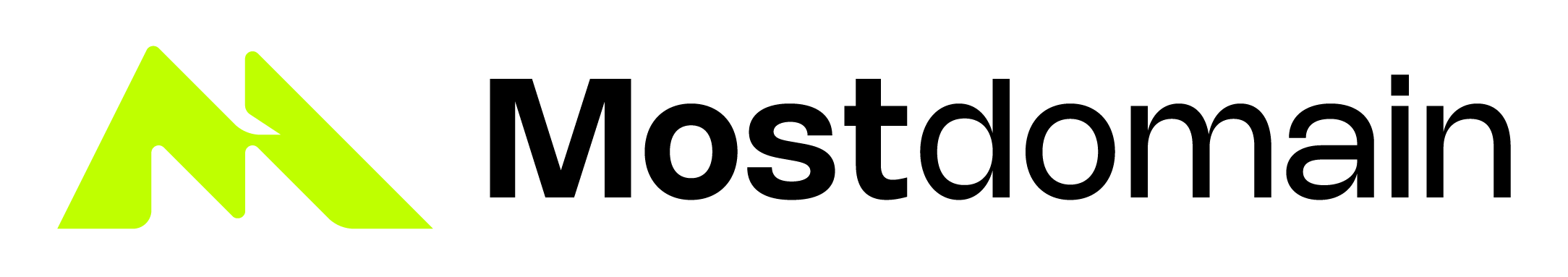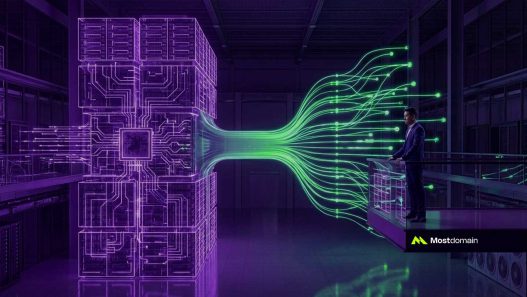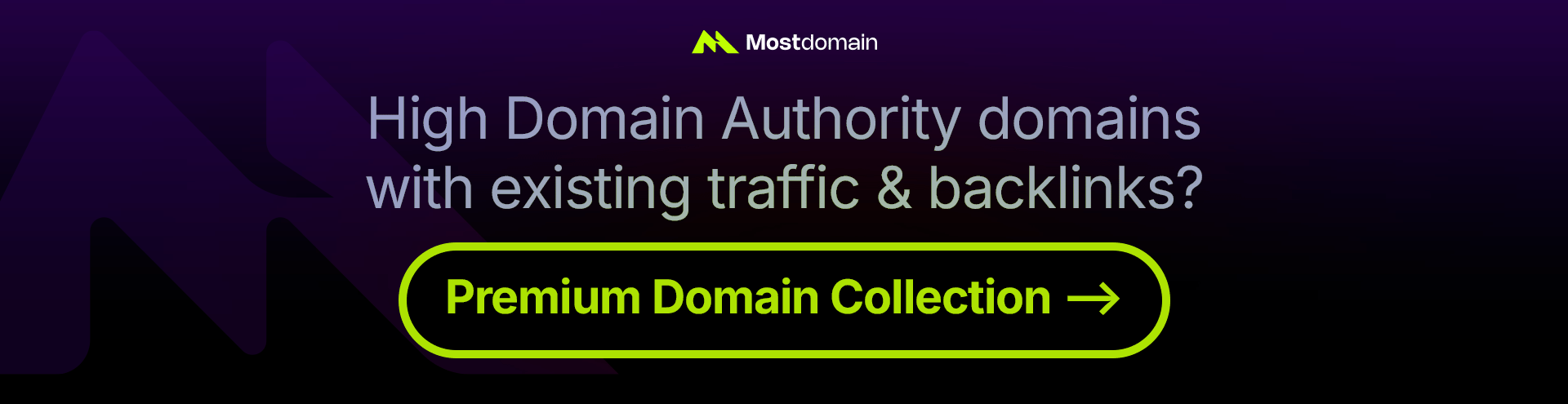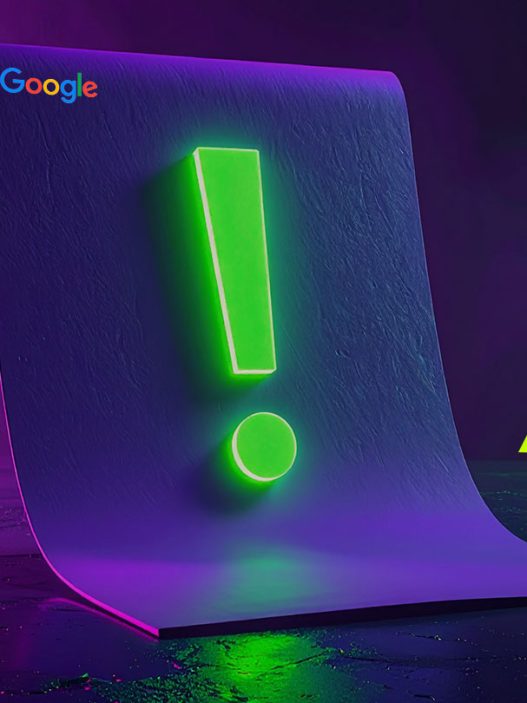Imagine losing 53% of your potential customers before they even see your content. That’s exactly what happens when your website takes longer than 3 seconds to load in 2025. With Google’s algorithm becoming increasingly sophisticated and user expectations reaching new heights, Core Web Vitals optimization has evolved from a nice-to-have into a business-critical necessity.
The stakes have never been higher. Mobile-first indexing now prioritizes your mobile Core Web Vitals scores for overall search rankings, while new metrics like Interaction to Next Paint (INP) and Engagement Reliability are reshaping how Google evaluates user experience. Sites that master these metrics are seeing 5-10 position improvements for competitive keywords, while those that ignore them are sliding into search obscurity.
This comprehensive guide reveals everything you need to dominate Core Web Vitals optimization in 2025. From the latest algorithm updates to proven strategies that boost both SEO rankings and conversion rates, you’ll discover actionable techniques that industry leaders use to achieve exceptional website performance.
💡 Quick Win: Every 100-millisecond improvement in page load time can boost conversion rates by up to 7%. Sites with exceptional Core Web Vitals scores often see compound benefits that multiply over time.
What Are Core Web Vitals in 2025 and Why Should You Care?
Core Web Vitals represent Google’s most critical user experience metrics that directly impact your search rankings and business revenue. These metrics measure real-world user experiences across three fundamental dimensions: loading performance, interactivity, and visual stability.
The landscape changed dramatically in 2024 when Google introduced major updates to the Core Web Vitals framework. The most significant change was replacing First Input Delay (FID) with Interaction to Next Paint (INP), providing a more comprehensive measure of page responsiveness throughout the entire user session rather than just the first interaction.
The Three Core Metrics Dominating 2025 Rankings
| Core Web Vital | What It Measures | Target Score | Business Impact | Pass Rate (2025) |
| LCP | Loading speed of main content | ≤ 2.5 seconds | User’s first impression & bounce rate | 64.8% |
| INP | Page responsiveness to all interactions | ≤ 200 milliseconds | User engagement & task completion | 47.3% |
| CLS | Visual stability during loading | ≤ 0.1 | User frustration & trust | 71.2% |
What’s Revolutionary: Google’s New Engagement Reliability Metric
Google’s groundbreaking addition to the Core Web Vitals ecosystem is the Engagement Reliability (ER) metric. This innovative measurement evaluates how consistently users can interact with your website without encountering obstacles like unresponsive buttons, slow-loading forms, or inconsistent interactive elements.
Unlike traditional metrics focusing purely on technical performance, ER measures real-world usability across all devices and network conditions. This metric perfectly aligns with Google’s 2025 mission to reward websites that genuinely enhance user experience rather than just meeting technical benchmarks.
📊 Industry Data: Only 47% of websites currently pass all Core Web Vitals assessments, creating massive opportunities for businesses that prioritize performance optimization.
Why Do Core Web Vitals Matter More Than Ever for SEO Success?
Google’s commitment to user experience has intensified exponentially in 2025, with mobile-first indexing now placing unprecedented weight on Core Web Vitals scores. Your mobile performance doesn’t just influence mobile rankings—it fundamentally determines your overall search visibility across all devices and queries.
The business impact data is staggering: every 100-millisecond improvement in page load time can boost conversion rates by up to 7%. When you consider that Core Web Vitals optimization often yields improvements measured in full seconds rather than milliseconds, the potential for revenue growth becomes extraordinary.
The Mobile-First Reality Reshaping SEO
With over 60% of web traffic originating from mobile devices, Google’s mobile-first indexing approach means your mobile Core Web Vitals scores are what count for rankings. Poor mobile performance literally costs you customers, as mobile users are 5x more likely to abandon tasks on slow-loading websites.
Page experience optimization extends beyond simple responsive design. Mobile devices operate under significant constraints: slower processors, limited memory, unreliable network connections, and higher user expectations for instant results. This reality demands a completely different optimization mindset focused on efficiency and resource conservation.
⚡ Success Story: Sites with good Core Web Vitals scores are more likely to rank higher in search engine results pages (SERPs). While content relevance remains crucial, Core Web Vitals can give your site a decisive edge over competitors with similar content but poorer user experiences.
How Can You Accurately Measure Your Core Web Vitals Performance?
Understanding your current performance is the foundation of any successful Core Web Vitals optimization strategy. Google provides several free tools that offer different perspectives on your performance, each serving specific purposes in your optimization workflow.
Google Search Console remains the gold standard for Core Web Vitals assessment. This tool groups similar pages together based on performance patterns, making it easier to identify widespread issues that affect multiple URLs. The report categorizes your pages into “Good,” “Needs Improvement,” and “Poor” based on real user data collected over the past 28 days.
Essential Core Web Vitals Measurement Tools
| Tool | Data Type | Best Use Case | Key Features |
| Google Search Console | Field Data | Site-wide performance overview | Real user data, URL grouping |
| PageSpeed Insights | Field + Lab Data | Individual page analysis | Detailed recommendations |
| Chrome DevTools | Lab Data | Real-time debugging | Development optimization |
| Web Vitals Extension | Field Data | Quick browser assessment | Instant performance scores |
| Lighthouse | Lab Data | Comprehensive auditing | Actionable improvement suggestions |
Understanding the Critical Difference: Field vs. Lab Data
Field data represents real user experiences and serves as Google’s primary ranking factor. This data comes from actual visitors using various devices, network conditions, and geographic locations through the Chrome User Experience Report (CrUX). Lab data, while invaluable for debugging, doesn’t directly impact your search rankings but provides essential insights for optimization.
The most critical insight for 2025: Google only considers field data when ranking your site. Your Lighthouse score, while helpful for development and technical SEO, has no direct impact on search rankings.
🎯 Pro Tip: Focus on real-world data from actual users rather than perfect lab scores. A site that performs well for real users will always outrank one with perfect lab scores but poor field performance.
What Are the Most Effective LCP Optimization Strategies?
Largest Contentful Paint measures how quickly the main content element appears on your page. In 2025, achieving an LCP under 2.5 seconds requires a sophisticated, multi-faceted approach targeting server performance, resource delivery optimization, and client-side rendering efficiency.
Image optimization represents the highest-impact LCP improvement for most websites. Since images often constitute the largest content element, implementing modern image formats like WebP and AVIF can reduce file sizes by 25-35% without quality degradation while dramatically improving loading speeds.
Priority LCP Optimization Techniques for 2025
✅ Server-Side Optimizations
- Upgrade hosting infrastructure: Target Time to First Byte (TTFB) under 600ms
- Implement aggressive caching: Use browser caching and CDN distribution
- Optimize database queries: Reduce server response times
- Enable compression: Implement Gzip/Brotli compression for all text resources
✅ Resource Loading Optimizations
- Use resource hints strategically: Implement <link rel=”preload”> for critical resources
- Apply fetch priority: Add fetchpriority=”high” to LCP images
- Leverage DNS prefetching: Use <link rel=”dns-prefetch”> for external domains
- Minimize render-blocking resources: Defer non-critical CSS and JavaScript
Advanced Image Optimization for LCP
| Optimization Technique | Expected LCP Improvement | Implementation Difficulty |
| Modern image formats (WebP/AVIF) | 25-35% file size reduction | Medium |
| Responsive image sizing | 40-60% bandwidth savings | Easy |
| Image preloading | 200-500ms LCP improvement | Easy |
| Lazy loading (below fold only) | Indirect LCP benefit | Easy |
⚠️ Critical Warning: Never lazy load images above the fold, as this can actually increase LCP times by delaying the loading of your most important content.
How Do You Master INP Optimization in 2025?
Interaction to Next Paint represents the most significant evolution in Core Web Vitals measurement, replacing First Input Delay with a comprehensive responsiveness metric. INP evaluates all user interactions throughout a session, providing insight into your site’s overall interactivity quality and user experience optimization.
JavaScript optimization forms the cornerstone of INP improvement. Long-running scripts that block the main thread prevent your site from responding quickly to user interactions, creating the perception of sluggish performance even when your site loads quickly.
Advanced INP Optimization Strategies
JavaScript Performance Optimization
Break Down Long Tasks: Any JavaScript task exceeding 50 milliseconds blocks user interactions. Use techniques like setTimeout(), requestIdleCallback(), or Web Workers to break intensive operations into smaller, manageable chunks.
Optimize Event Handlers: Implement efficient event delegation patterns and avoid heavy computations in response to user inputs. Consider debouncing and throttling techniques for interactions that might trigger rapidly, such as scroll or resize events.
Main Thread Management
- Reduce third-party script impact: Audit and minimize external scripts
- Implement code splitting: Load JavaScript modules on demand
- Use asynchronous processing: Leverage async/await patterns effectively
- Optimize DOM manipulation: Batch DOM updates to reduce reflow/repaint cycles
INP Optimization Impact Matrix
| INP Issue | Solution | Expected Improvement | Implementation Time |
| Heavy JavaScript execution | Code splitting and lazy loading | 40-60% INP reduction | 1-2 weeks |
| Unoptimized event handlers | Debouncing and delegation | 20-35% INP improvement | 3-5 days |
| Third-party script conflicts | Async loading and prioritization | 30-50% INP enhancement | 1 week |
| Large DOM size | DOM optimization and virtual scrolling | 25-40% INP boost | 2-3 weeks |
💡 Expert Insight: Use Google’s Long Animation Frames (LoAF) API to identify slow animation frames that are affecting your INP score. This provides granular insights into performance bottlenecks.
What’s the Secret to Achieving Perfect CLS Scores?
Cumulative Layout Shift measures visual stability, preventing the frustrating experience of content jumping around during page load. Achieving a CLS score under 0.1 requires meticulous attention to space reservation, loading sequence optimization, and mobile optimization strategies.
The primary culprit behind poor CLS scores is unsized media elements. When browsers encounter images, videos, or advertisements without explicit dimensions, they can’t reserve appropriate space, causing content to shift dramatically when these elements load.
Essential CLS Prevention Strategies
❌ Common CLS Triggers to Avoid
- Images and videos without width/height attributes
- Dynamically injected content above existing content
- Web fonts causing layout shifts during loading (FOIT/FOUT)
- Third-party widgets and advertisements loading asynchronously
- CSS animations that trigger layout recalculations
✅ Proven CLS Solutions
- Define explicit dimensions: Set width and height attributes for all media elements
- Use CSS aspect ratio boxes: Implement aspect-ratio property for responsive media
- Implement proper font loading: Use font-display: swap and font preloading
- Reserve space for dynamic content: Use placeholder elements with appropriate sizing
- Optimize ad loading: Implement proper ad slot sizing and lazy loading
CLS Optimization Checklist
| Element Type | Optimization Strategy | CLS Impact | Priority |
| Hero Images | Explicit dimensions + aspect-ratio | High | Critical |
| Web Fonts | font-display: swap + preloading | Medium | High |
| Advertisements | Fixed ad slot sizing | High | Critical |
| Dynamic Content | Placeholder reservations | Medium | High |
| Navigation | Stable header heights | Low | Medium |
Font Loading Best Practice: Implement variable fonts to reduce the number of font files while maintaining typography flexibility, and always use font-display: swap to prevent invisible text during font loading.
How Should You Approach Mobile Core Web Vitals Optimization?
Mobile optimization in 2025 demands a fundamentally different approach than desktop optimization. With mobile devices accounting for the majority of web traffic and Google’s mobile-first indexing prioritizing mobile performance, your mobile Core Web Vitals optimization strategy directly impacts your overall search visibility.
The golden rule for mobile optimization: aim for fewer than 50 network requests per page. Every additional request adds latency, and on mobile networks with higher latency and packet loss, this delay compounds quickly, severely impacting all Core Web Vitals metrics.
Mobile-Specific Optimization Priorities
Network Request Optimization
Critically evaluate every resource loading on your mobile pages. Eliminate unnecessary elements:
- Multiple analytics scripts and tracking codes
- Excessive social media widgets and sharing buttons
- Non-essential third-party integrations
- Redundant CSS and JavaScript files
Responsive Design Evolution for 2025
Modern responsive design extends far beyond fitting content on smaller screens. Consider implementing:
- Adaptive loading strategies: Serve different resources based on device capabilities
- Progressive enhancement: Build core functionality first, enhance with JavaScript
- Touch-optimized interactions: Design for finger navigation and gesture controls
- Network-aware loading: Adjust resource quality based on connection speed
Mobile Performance Optimization Matrix
| Optimization Area | Desktop Impact | Mobile Impact | ROI for Mobile-First |
| Image compression | Medium | High | Excellent |
| JavaScript reduction | Medium | Critical | Outstanding |
| Font optimization | Low | High | Very Good |
| Third-party scripts | Medium | Critical | Outstanding |
| CSS optimization | Low | Medium | Good |
Mobile Reality Check: Mobile users are 5x more likely to abandon a task if your site isn’t mobile-optimized, and poor Core Web Vitals directly contribute to this abandonment rate, impacting both SEO performance and revenue.
What Tools and Monitoring Strategies Ensure Long-Term Success?
Continuous monitoring forms the backbone of sustained Core Web Vitals performance. Unlike one-time optimizations, maintaining excellent scores requires ongoing vigilance, proactive performance management, and systematic technical SEO maintenance.
Automated monitoring solutions can alert you to performance regressions before they impact your search rankings. Tools like WebPageTest, Calibre, and SpeedCurve offer scheduled testing that tracks your Core Web Vitals over time, identifying trends and potential issues.
Implementing Performance Budgets for Sustained Success
Performance budgets set hard limits on resource sizes and loading times, preventing performance regressions during development. Successful teams implement graduated alerts:
- 🟡 80% of budget: Warning notifications to development team
- 🟠 90% of budget: Alert notifications to stakeholders
- 🔴 100% of budget: Build failures and deployment blocks
This proactive approach ensures performance considerations remain integral to your development process rather than afterthoughts that require expensive remediation.
Essential Monitoring Metrics Dashboard
| Metric Category | Key Indicators | Monitoring Frequency | Action Threshold |
| Core Web Vitals | LCP, INP, CLS pass rates | Daily | <75% pass rate |
| Business Impact | Bounce rate, conversion rate | Weekly | >5% degradation |
| Technical Health | TTFB, resource sizes | Daily | >10% increase |
| Competitive Benchmarks | Industry performance comparison | Monthly | Falling behind top 25% |
Real User Monitoring Integration
Google Analytics 4 integration with Core Web Vitals data provides crucial insights into how performance impacts user behavior and business outcomes. Monitor correlations between Core Web Vitals scores and key business metrics like bounce rate, session duration, and conversion rates.
Track these essential performance indicators monthly:
- Core Web Vitals pass rates by device type and user segment
- Performance trends for high-traffic and high-converting pages
- Business metric correlations with performance data
- Competitive performance benchmarking against industry leaders
Success Measurement: Set up automated monitoring with quarterly performance review cycles. Websites that implement systematic monitoring see 40% better long-term Core Web Vitals performance compared to those relying on manual checks.
Which Advanced Optimization Techniques Drive the Biggest Results?
The websites achieving exceptional Core Web Vitals performance in 2025 implement advanced optimization techniques that go beyond basic best practices. These strategies represent the cutting edge of website speed optimization and user experience enhancement.
Edge computing and AI-powered optimization are revolutionizing Core Web Vitals performance. Content delivery networks (CDNs) now offer intelligent resource optimization, automatic image compression, and predictive caching that adapts to user behavior patterns.
Cutting-Edge 2025 Optimization Strategies
AI-Powered Performance Optimization
- Navigation AI: Predictive preloading based on user behavior patterns
- Real User Monitoring AI: Automatic performance issue detection and alerts
- Resource optimization: AI-driven compression and format selection
- Caching intelligence: Machine learning-powered cache invalidation strategies
Advanced Technical Implementations
- Service Worker optimization: Intelligent caching and background sync
- HTTP/3 and QUIC protocol: Reduced connection overhead
- Resource bundling strategies: Optimal code splitting and module loading
- Progressive rendering: Streaming HTML and incremental page building
Advanced Optimization Impact Analysis
| Advanced Technique | Implementation Complexity | Performance Gain | Business Impact |
| Predictive preloading | High | 30-50% LCP improvement | High conversion boost |
| Edge computing | Medium | 20-40% TTFB reduction | Medium revenue impact |
| AI image optimization | Low | 25-35% bandwidth savings | Medium cost savings |
| Progressive rendering | High | 40-60% perceived performance boost | High UX improvement |
Future-Proofing Strategy: Implement green hosting solutions and sustainable optimization practices. Google increasingly values environmental responsibility, and eco-friendly hosting providers often offer superior performance infrastructure.
Ready to Transform Your Website into a Performance Powerhouse?
Mastering Core Web Vitals optimization in 2025 represents more than technical compliance—it’s about creating genuinely superior user experiences that drive measurable business results. The websites that dominate search rankings and conversion rates are those that embrace performance as a competitive advantage rather than viewing it as a technical requirement.
The path to Core Web Vitals excellence requires systematic implementation and continuous optimization. Success comes from understanding that performance optimization is an ongoing process, not a one-time project.
Your Complete Core Web Vitals Action Plan
Phase 1: Assessment and Quick Wins (Week 1-2)
- Audit current performance using Google Search Console and PageSpeed Insights
- Identify critical issues affecting your highest-traffic pages
- Implement image optimization for immediate LCP improvements
- Fix basic CLS issues by adding dimensions to media elements
Phase 2: Technical Optimization (Week 3-6)
- Optimize JavaScript execution to improve INP scores
- Implement advanced caching strategies for faster loading
- Upgrade hosting infrastructure if TTFB exceeds 600ms
- Set up performance monitoring to track improvements
Phase 3: Advanced Optimization (Week 7-12)
- Deploy edge computing solutions for global performance
- Implement AI-powered optimization tools where applicable
- Establish performance budgets and automated monitoring
- Create continuous improvement processes for long-term success
Performance Success Metrics to Track
- Core Web Vitals pass rates: Target 90%+ across all metrics
- Page load time improvement: Aim for sub-3-second loading
- Conversion rate optimization: Track business impact of performance gains
- Search ranking improvements: Monitor keyword position changes
- User engagement metrics: Measure bounce rate and session duration improvements
Success Formula: Consistency trumps perfection in Core Web Vitals optimization. Regular, incremental improvements compound over time, creating substantial performance gains and business benefits that transform your digital presence.
The digital landscape of 2025 rewards websites that prioritize user experience through measurable performance improvements. By implementing the comprehensive strategies outlined in this guide, you’re not just improving technical metrics—you’re creating better experiences for your users while building a foundation for sustained search success and business growth.
Your transformation begins now. Start with the assessment phase, implement quick wins for immediate results, and build toward the advanced optimization techniques that will set your website apart from the competition. The performance leaders of 2025 are being determined today—make sure you’re among them.
References and Additional Resources
- Google Developers – Core Web Vitals Documentation
- Web.dev Core Web Vitals Comprehensive Guide
- Chrome User Experience Report (CrUX) Methodology
- Google Search Console Core Web Vitals Help
- PageSpeed Insights Testing Tool
- Lighthouse Performance Auditing Documentation
- Search Engine Journal Core Web Vitals Research
- Search Engine Land Performance Optimization Guide
- Backlinko Core Web Vitals SEO Study
- NitroPack Advanced Core Web Vitals Strategies
- Vercel Core Web Vitals and SEO Impact Analysis
- Cloudflare Core Web Vitals Learning Resources